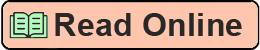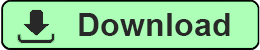Hacking Wireless Networks for Dummies by Peter T. Kevin.; Davis Beaver
Authors: Peter T. Kevin.; Davis Beaver
Tags: Team DDU
Ads: Link
to do a Google Web and groups search. Here you can often find other Web sites, message boards, and newsgroups where people have posted problems and (hey, let’s be optimistic) solutions about your particular issue.
Penetrating the System
After you map your network, see which systems are running what, and find specific vulnerabilities, there’s one more phase in your ethical-hacking methodology — if you choose to pursue it. This is the system-penetration phase: actually getting in. This is the true test of what systems and information can actually be compromised on your wireless network and the ultimate goal of malicious hackers.
Penetrating your wireless systems simply means acting as if you were completely unauthorized to access the resources on your wireless network —
and trying to get in anyway. Sure, you’ve already been able to connect to your network “as an outsider” thus far, but this is where you take it all the way —
by joining the wireless network, connecting to various systems, and doing things such as
08_597302_ch03.qxd 8/4/05 7:00 PM Page 42
42 Part I: Building the Foundation for Testing Wireless Networks ߜ Logging in to the network
ߜ Browsing the Internet
ߜ Sending and receiving e-mails
ߜ Changing AP configuration settings
ߜ Capturing network data using a sniffer such as ethereal (www.ethereal.
com) or AiroPeek
ߜ Mapping to network drives
ߜ Editing, copying, and deleting files — just be careful which ones!
The hackers are doing these things, so it may make sense to try them yourself so you can get a true view of what’s possible on your network.
If you choose to penetrate your systems, proceed with caution — and work slowly and carefully to minimize any disruptions you may create!
In Parts II and III of this book, we outline how you can perform the tests we’ve described in this ethical-hacking methodology so you can start putting these procedures to work for you!
09_597302_ch04.qxd 8/4/05 7:00 PM Page 43
Chapter 4
Amassing Your War Chest
In This Chapter
ᮣ Choosing your platform: PDAs versus laptops
ᮣ Choosing your software
ᮣ Using software emulators
ᮣ Choosing transceivers, antennae, and GPS
ᮣ Signal jamming
Acyberwar is being waged. Your perimeter is under siege. What makes the attack especially insidious is that you cannot see your enemy. This isn’t hand-to-hand combat. Your enemy could be 2 miles from your office and still access your network and data. Your access point is your first line of defense in this war. It behooves you, then, to prepare for battle.
One way to prepare for any war is to participate in war games. Real war games allow you to test your equipment, tactics, and operations. In this case, war games allow you to test your wireless networks under normal conditions.
Like the Reservist going off to war, you also must receive adequate training on the latest weapons and tactics. Although the rest of the book focuses on tactics, this chapter focuses on equipment. You need practice with the tools the crackers use for real.
You need some hardware and software, but you have choices about what type of hardware and software you use. This chapter serves as your armory.
If you favor the Windows platform, we have some tools for you. Should you favor Linux, you will find some tools as well. We don’t leave Apple enthusi-asts out; we have something for you, too.
09_597302_ch04.qxd 8/4/05 7:00 PM Page 44
44 Part I: Building the Foundation for Testing Wireless Networks Choosing Your Hardware
What’s your poison? Laptop or personal digital assistant? The two primary hardware platforms for wireless hacking are
ߜ Personal digital assistant (PDA) or personal electronic device (PED) ߜ Portable or laptop
Each platform has its pros and cons. First, a PDA is readily portable so you can easily carry it from place to place. However, you won’t find as many tools for the PDA as you will for other platforms — depending on the operating system
Penetrating the System
After you map your network, see which systems are running what, and find specific vulnerabilities, there’s one more phase in your ethical-hacking methodology — if you choose to pursue it. This is the system-penetration phase: actually getting in. This is the true test of what systems and information can actually be compromised on your wireless network and the ultimate goal of malicious hackers.
Penetrating your wireless systems simply means acting as if you were completely unauthorized to access the resources on your wireless network —
and trying to get in anyway. Sure, you’ve already been able to connect to your network “as an outsider” thus far, but this is where you take it all the way —
by joining the wireless network, connecting to various systems, and doing things such as
08_597302_ch03.qxd 8/4/05 7:00 PM Page 42
42 Part I: Building the Foundation for Testing Wireless Networks ߜ Logging in to the network
ߜ Browsing the Internet
ߜ Sending and receiving e-mails
ߜ Changing AP configuration settings
ߜ Capturing network data using a sniffer such as ethereal (www.ethereal.
com) or AiroPeek
ߜ Mapping to network drives
ߜ Editing, copying, and deleting files — just be careful which ones!
The hackers are doing these things, so it may make sense to try them yourself so you can get a true view of what’s possible on your network.
If you choose to penetrate your systems, proceed with caution — and work slowly and carefully to minimize any disruptions you may create!
In Parts II and III of this book, we outline how you can perform the tests we’ve described in this ethical-hacking methodology so you can start putting these procedures to work for you!
09_597302_ch04.qxd 8/4/05 7:00 PM Page 43
Chapter 4
Amassing Your War Chest
In This Chapter
ᮣ Choosing your platform: PDAs versus laptops
ᮣ Choosing your software
ᮣ Using software emulators
ᮣ Choosing transceivers, antennae, and GPS
ᮣ Signal jamming
Acyberwar is being waged. Your perimeter is under siege. What makes the attack especially insidious is that you cannot see your enemy. This isn’t hand-to-hand combat. Your enemy could be 2 miles from your office and still access your network and data. Your access point is your first line of defense in this war. It behooves you, then, to prepare for battle.
One way to prepare for any war is to participate in war games. Real war games allow you to test your equipment, tactics, and operations. In this case, war games allow you to test your wireless networks under normal conditions.
Like the Reservist going off to war, you also must receive adequate training on the latest weapons and tactics. Although the rest of the book focuses on tactics, this chapter focuses on equipment. You need practice with the tools the crackers use for real.
You need some hardware and software, but you have choices about what type of hardware and software you use. This chapter serves as your armory.
If you favor the Windows platform, we have some tools for you. Should you favor Linux, you will find some tools as well. We don’t leave Apple enthusi-asts out; we have something for you, too.
09_597302_ch04.qxd 8/4/05 7:00 PM Page 44
44 Part I: Building the Foundation for Testing Wireless Networks Choosing Your Hardware
What’s your poison? Laptop or personal digital assistant? The two primary hardware platforms for wireless hacking are
ߜ Personal digital assistant (PDA) or personal electronic device (PED) ߜ Portable or laptop
Each platform has its pros and cons. First, a PDA is readily portable so you can easily carry it from place to place. However, you won’t find as many tools for the PDA as you will for other platforms — depending on the operating system