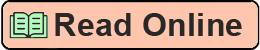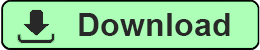The Six-Figure Second Income: How to Start and Grow a Successful Online Business Without Quitting Your Day Job by David Lindahl, Jonathan Rozek
Authors: David Lindahl, Jonathan Rozek
Ads: Link
discussion on a cal where
everyone participates, or it can be an audience listening to two people in an interview, or
it can simply be one person delivering a message to the audience. The best method
depends on the group that’s on the cal . My favorite type of cal is the interview because
there’s a lot of energy when you get a good interviewer together with a good expert.
D. You Can Record the Call Once and Play It Back Multiple Times
As long as you take simple precautions, your cal can become evergreen as they say in
the business. When you record the cal , do not include smal -talk like, “Wow, that Super
Bowl game was something, huh.” That dates you as having delivered the cal in the
winter. If you do intend to use a cal again, just edit out those sections and the cal can
become effectively timeless. That means you can do the work once and get the benefit
again and again. It doesn’t get better than that.
E. Your Audience Doesn’t Need to Know How Many Other People Are
on the Line
Let’s say you are starting a new type of info product and you have not yet built up a large
list of prospects. You could conduct a teleseminar where only one person was on the line
—or even no one else was on the line—but as far as listeners were concerned, it might
have been hundreds. I’m not suggesting that you lie to listeners, but you simply need not
tel them how many other people are on the line.
This is excel ent for the person just starting in a business. Compare that to running the
risk of renting a room at the local hotel and trying to fil it for a live presentation. You
might be very successful at packing them in, but what if there’s a blizzard or some major
news event that day? You paid for the room, and your dad and one other person showed
up.
If you had conducted the teleseminar and recorded it, then your dad and that one
person would stil have received good value for the cal but you could later replay the cal
for lots of people.
As great as teleseminars are, webinars can add even one more dimension to your
presentation—those visual learners now can see your presentation as wel as hear you.
When I’m in the early stages of an info product I may not yet have a polished visual
presentation, in which case I’l do a teleseminar. But after I assemble interesting visuals
like pictures, screenshots, and PowerPoint presentations I usual y move to the webinar
format.
Note: As I described earlier with DVDs, it’s dangerous to assume that your customers
or prospects are al sitting in front of their computers, nondistracted and ready to absorb
your material. Therefore, it’s important to design a webinar to be effective for people
who might cal in and listen to your presentation while driving. You’l quickly lose them if
al they hear is, “Okay now go to the top right portion of your screen. . . .”
Warning: Do NOT Open Up the Lines So Everyone Can Hear
Everyone Else!
I can tel you from doing literal y hundreds of teleseminars that this is a prescription for
great suffering on the part of listeners—and for poor results too. The more people you
have on the line, the more you’l hear an absolute cacophony of dogs barking, car horns
honking, dishes clanking, babies crying, and the very worst—someone who cal s into
your line and puts you on hold so the entire cal gets treated to elevator music.
You simply must put yourself in conference mode where al the cal ers can hear you but
only you can speak. Later in the cal if you choose to open up the lines for questions, the
technology exists for you to let people speak in an orderly fashion.
Remember the concept of repurposing: Once you deliver the teleseminar or webinar
you can get a transcript made of the presentation and sel that along with the audio of the
cal .
If you want to know the systems I use these days for conducting teleseminars and
webinars, just go to www.sixfiguresecondincome.com and type “teleseminar”
everyone participates, or it can be an audience listening to two people in an interview, or
it can simply be one person delivering a message to the audience. The best method
depends on the group that’s on the cal . My favorite type of cal is the interview because
there’s a lot of energy when you get a good interviewer together with a good expert.
D. You Can Record the Call Once and Play It Back Multiple Times
As long as you take simple precautions, your cal can become evergreen as they say in
the business. When you record the cal , do not include smal -talk like, “Wow, that Super
Bowl game was something, huh.” That dates you as having delivered the cal in the
winter. If you do intend to use a cal again, just edit out those sections and the cal can
become effectively timeless. That means you can do the work once and get the benefit
again and again. It doesn’t get better than that.
E. Your Audience Doesn’t Need to Know How Many Other People Are
on the Line
Let’s say you are starting a new type of info product and you have not yet built up a large
list of prospects. You could conduct a teleseminar where only one person was on the line
—or even no one else was on the line—but as far as listeners were concerned, it might
have been hundreds. I’m not suggesting that you lie to listeners, but you simply need not
tel them how many other people are on the line.
This is excel ent for the person just starting in a business. Compare that to running the
risk of renting a room at the local hotel and trying to fil it for a live presentation. You
might be very successful at packing them in, but what if there’s a blizzard or some major
news event that day? You paid for the room, and your dad and one other person showed
up.
If you had conducted the teleseminar and recorded it, then your dad and that one
person would stil have received good value for the cal but you could later replay the cal
for lots of people.
As great as teleseminars are, webinars can add even one more dimension to your
presentation—those visual learners now can see your presentation as wel as hear you.
When I’m in the early stages of an info product I may not yet have a polished visual
presentation, in which case I’l do a teleseminar. But after I assemble interesting visuals
like pictures, screenshots, and PowerPoint presentations I usual y move to the webinar
format.
Note: As I described earlier with DVDs, it’s dangerous to assume that your customers
or prospects are al sitting in front of their computers, nondistracted and ready to absorb
your material. Therefore, it’s important to design a webinar to be effective for people
who might cal in and listen to your presentation while driving. You’l quickly lose them if
al they hear is, “Okay now go to the top right portion of your screen. . . .”
Warning: Do NOT Open Up the Lines So Everyone Can Hear
Everyone Else!
I can tel you from doing literal y hundreds of teleseminars that this is a prescription for
great suffering on the part of listeners—and for poor results too. The more people you
have on the line, the more you’l hear an absolute cacophony of dogs barking, car horns
honking, dishes clanking, babies crying, and the very worst—someone who cal s into
your line and puts you on hold so the entire cal gets treated to elevator music.
You simply must put yourself in conference mode where al the cal ers can hear you but
only you can speak. Later in the cal if you choose to open up the lines for questions, the
technology exists for you to let people speak in an orderly fashion.
Remember the concept of repurposing: Once you deliver the teleseminar or webinar
you can get a transcript made of the presentation and sel that along with the audio of the
cal .
If you want to know the systems I use these days for conducting teleseminars and
webinars, just go to www.sixfiguresecondincome.com and type “teleseminar”